Today we’re talking if deleting your search history is making it gone forever or, if it still stays saved somewhere, on some cloud far away. We will also cover how to permanently delete search history, privacy software, and whether you can hide on the internet, so stay tuned.
Why should you care about search history?
Browser search history is one of the most personal ways into our minds, if not the most personal. Most people today, especially the younger crowd, type into Google and search for whatever comes to mind. As a result, our thoughts, ideas, or even darkest desires and dirty hobbies can all be found throughout browsers’ search histories.
Whatever it is, there’s a high chance it’s something you don’t want others to know and judge you for, and that is okay. It doesn’t have to be illegal or weird – it’s still private, and your privacy should be respected.
So, obviously, there are many reasons why you would want to delete all history of browsing. For example, maybe you’re an international terrorist who doesn’t want others to see he’s reading bomb-making manuals online or planning to hijack a plane.

Jokes aside, remember that your ISP provider can see what you browse and do on the web. If you didn’t know, the ISP provider is the company that allows you to get on the internet, and they might be selling your data.
There are a few ways to encrypt your connection and browse with more privacy, but we’ll get into that later. If it’s anything illegal, it’s pretty difficult to hide on the world wide web, and we will not support similar actions.
This article is to understand how search history works and how to hide that dirty porn you’ve been browsing from your significant other. If you have already messed up with your girlfriend and now need a way to make it up, here’s how we can help:
- 10 Best Birthday Gift Ideas For Your Girlfriend
- The Best Birthday Celebration Ideas To Surprise Your Girlfriend
- How To Surprise Your Girlfriend On Valentine’s Day
Let’s get back to our topic. You will learn how to permanently delete search history from all your devices, so no worries, and keep reading. But first, let’s start with some basics about internet search history.
How is browser history stored, and where does deleted history go?
Your browser history is stored on your computer, just like everything else, in a file. That file is the browser’s temporary cache of a webpage you recently viewed. It stores the URL of that page, its title, the date of last opening and visiting, and the number of times it was accessed. Many of these files for each webpage you visit are stored in the browsing history SQLite database. It’s like a digital journal.

When you clear your browser history, you delete all the search history from your hard drive. Although you can wipe your hard drive, deleted files can often be recovered, and you might even have to clear router logs to clear your tracks.
Even then, depending on who’s looking and what resources they have, it takes a lot of work and skill to go completely anonymous. For example, if you did something that bad to get the FBI or NSA on your back, there’s little you could do to get away from them. So you don’t want to go there.
How to permanently delete search history
By now, you’re surely wondering, ‘how can I permanently delete my search history if it’s guaranteed to get saved somewhere?’ Well, unless you’re a super-criminal or the already mentioned bomb-building terrorist, this article will be enough to hide your history deep enough.
Tip number one is to delete your browsing history every time you finish using the computer.
This way, you can ensure it won’t be traced by unauthorized parties. And that’s as easy as it can get – open up your browser settings, find the section with privacy and cookies, set preferences, and delete.
Voila! Your browser address bar is empty when you start typing “por…” Yes, you know what I mean.
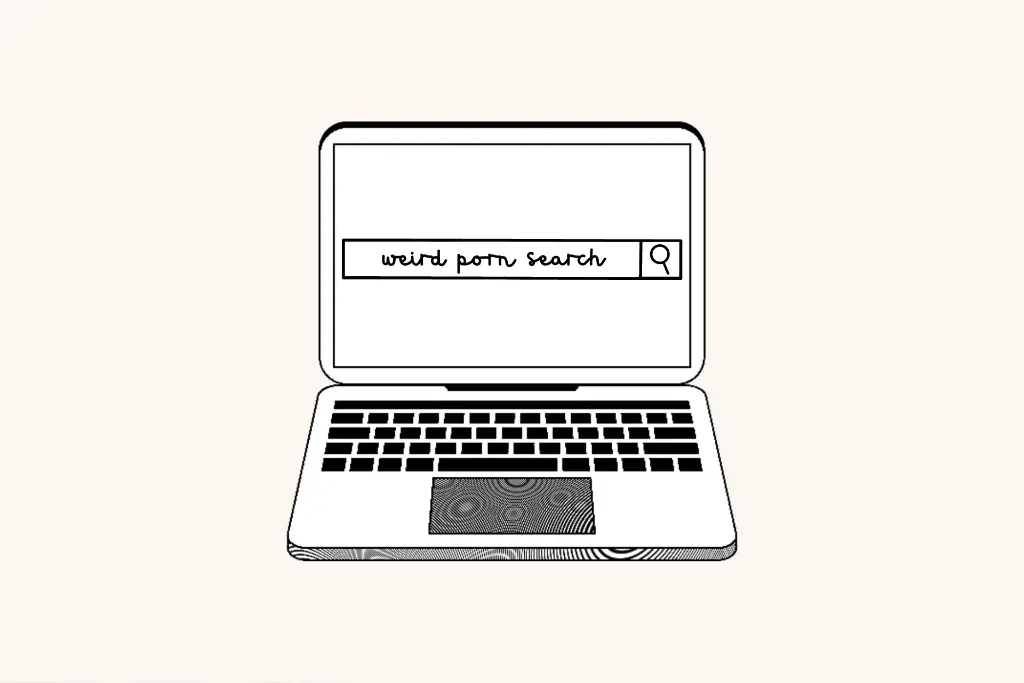
You will need privacy software to completely and permanently remove your browsing history. These tools overwrite the confidential information in your history files so that even if your files are restored, there is nothing on them but nonsense characters.
How to clear search history on phone
Deleting your browser search history and cookies, whether on iPhone or Android, is a piece of cake. One good way to leave less trace is to use the Private Browsing option. Nowadays, all popular browsers support it. It takes a few taps to delete your history, and here’s how.
iPhone
To clear your history and cookies in Safari:
- Open Settings
- Navigate to Safari
- Tap Clear History and Website Data
If you wish to clear your cookies, but keep your history, go to Settings > Advanced > Website Data and then tap Remove All Website Data.
To clear your history and cookies in Google Chrome:
- Open the Google Chrome app
- Tap the Settings icon on the bottom right side of the screen
- Go to Privacy
- Tap Clear History to delete the entire Google history
- Confirm the prompt
Android
If you use Chrome, you can clear your history in 4 simple steps:
- Tap the menu (⋮) in the upper right corner
- Navigate to Settings > Privacy and Security
- Tap Clear browsing data
- Select the data and in which time range, and then tap Clear data
That’s it. You’ve deleted Chrome search history in less than a minute’s work.
Remember to delete both histories from the Google Search and Chrome apps to ensure you have deleted everything.
Read more: Best True Crime Books of All Time
Does Google keep your search history forever?
According to ExpressVPN, “Unless you’ve disabled it, Google Activity has been keeping a record of your online activity for the last decade. It knows every link you’ve followed, every image you’ve clicked on, and the URLs you’ve entered in the address bar (even if you’ve cleared your browser search history regularly).”
Decade, man – ten years of your online activity. It sucks to hear this for the first time. If this is the first you became aware of it, I bet you feel kinda naked and exposed now. You’re not the only one – it’s a global issue.
Google uses all this data to create what they call a User Profile. This profile contains valuable information about you, including your age, gender, and interests. They do this to clearly understand who you are, so they can sell you whatever they think you will buy. It’s all about ads and monies, don’t kid yourselves.
You can check this guide from Google on how to view & control activity. Set up what you want Google to track and what not, and have control over your privacy. Google allows you to stop saving most of your online activities, but you must be aware that you can. That’s the catch.
Google is not the only one. Facebook, Twitter, Instagram – no social network that hasn’t been involved in scandals with users’ privacy. They have all tried and kept trying to spy on us without our knowledge and permission, and most often for the wrong reasons. It’s been improving, but we still need to get there.
Read more: Why Do People Like True Crime?
How to encrypt and hide your browsing activity
One of the easy ways to hide your browsing activity – not history – is to use a browser like DuckDuckGo. It can significantly reduce your ISP’s ability to spy on you and monitor your online activities.
The other thing to look for is that you’re using an encrypted, secure connection when visiting a website. In a web browser, look for a padlock or similar icon in the address bar right next to the address. You can also check if the website has “https://” in its domain, which means it is secure. If the URL starts with “http://,” this means it is relatively unsecure.

If the website uses a secure HTTPS connection, then the ISP cannot see which specific pages within the website you visit. However, it can still see the website and domain. So what you search for or type into forms will stay safe, and your personal data will be protected.
Take your online privacy further and use a VPN (Virtual Private Network). This adds a layer of security and anonymity to users when they connect to websites. VPN will hide your public IP address, something like your digital home address. It will also reroute the traffic between the user’s device and the remote server.
We recommend you try Surfshark VPN. They have the best prices on the market, while their speed-oriented 3200+ server network spans over 110+ locations and 100 countries, so you know you will always get the best speeds.
A step even further is using Tor technology, but that’s a topic for another day. Tor, or The Onion Router, is a software that enables people to get on the darknet and helps with anonymity. However, remember there are ways that even Tor can be tracked, and your ISP provider will know you are connected to Tor.
How to recover deleted internet history
Are you a worried parent who wants to know what their kid is doing online and ensure they are not visiting inappropriate sites? Or have you just lost a URL to a fantastic site?
You would want to recover deleted history for many reasons and it can be a straightforward process if you know what you’re doing. There is a backup record somewhere on the computer, but you must know where to look.
Some ways to recover your deleted history are to use System Restore and check browser cookies if you have not deleted them. Additionally, you can install professional recovery software, but that comes at a cost.
Make a habit of backing up essential data at least once in a while. Then, you can remove the need for internet search histories and rest assured your data is safe.
If you’re a parent, use parental control apps next time – prevention is better than cure. If your kids are too old for parental apps, you shouldn’t be spying on them.
The bottom line
Now you know what happens when you and, how to delete your browser history, and what happens if you don’t.
If you’re sensitive about your privacy, delete your search history whenever you’re finished browsing. You can set preferences the way you want in Google My Activity, so Google doesn’t keep your search history forever.
So, if you delete your search history, is it gone forever? Unfortunately, no. Although your search history will rarely be deleted entirely, you can hide it from prying eyes. Authorities, law enforcement, and cracker-hackers excluded. Stay safe and happy surfing.
We may earn a commission if you buy something using links in our articles. This helps support our writing. Learn more.