This guide will cover how to use Mastodon social network and what it’s all about. If you’re interested in joining the latest and newest social media platform that everyone is jumping to, here’s what you need to know. Then, we will explain how to find your way around and build community on Mastodon.
Mastodon is an open-source Twitter alternative. Let’s be honest – Twitter sucked for a while before Elon Musk came along. Twitter’s algorithm goal is to drive as much engagement as possible. It plays on some of the humans’ worst social tendencies. So it comes down to how they designed Twitter in the first place.
This is where Mastodon, known by longtime users as the “Fediverse,” steps on the scene. It’s not a startup nor a company – it’s a community based on the ActivityPub protocol. There are no ads, tracking, or monetization. Mastodon doesn’t focus on engagement and filling the space with rage-driven trolls and doomsurfing. It’s built around connection and conversation. I know, considering how many times they scammed each of us online, this might sound like bullshit to you. It isn’t.
What is Mastodon?
People are comparing Mastodon with Twitter all around, which makes sense. Both are microblogging platforms. You can use them to post, and people can “like” those posts and follow you and your posts. Yet, there are a couple of things that differentiate them.
As we said, Mastodon isn’t a company. It’s a piece of open-source software built on ActivityPub. Take all the most popular social networks – Facebook, Instagram, Youtube, and Twitter – and put them into one. That is what Fediverse is. Imagine if you could follow a Twitter account on Instagram. Or reply to a Youtube video comment through Facebook. Sounds great, right?
If the Mastodon social network succeeds with its mission, it will change how we use social media and define user behavior. The prerequisite, of course, is that enough people decide to move to the social network.
Here we have a quote from WIRED that sums up Fediverse’s unique selling point.
“There are all kinds of applications that run on the ActivityPub protocol. There’s Pixelfed, a photo-sharing site similar to how Instagram was (before it tried to become TikTok). There’s PeerTube, a video-sharing site, and OwnCast, a streaming service … The point is that Mastodon users can follow users on any of these applications, and people using those applications can follow Mastodon users. The whole network is connected.”
Get started with Mastodon
The registration is a bit more complicated than other social media platforms. By the end of this article, you’ll know everything you need to join Mastodon.
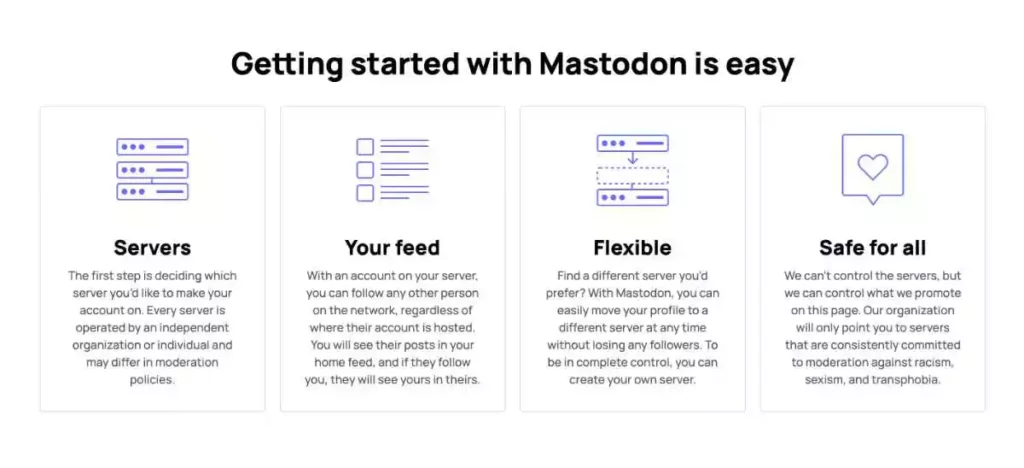
First, you must find a Mastodon server that works like a provider. Every server is operated by an independent organization or individual and may differ in moderation policies. You can choose a region where the provider is legally based and a topic from specific communities. Although this is a tad time-consuming, it’s actually a feature because it lets you narrow your preferences a bit further. Here is a list of all Mastodon servers that let you connect with others across Mastodon.
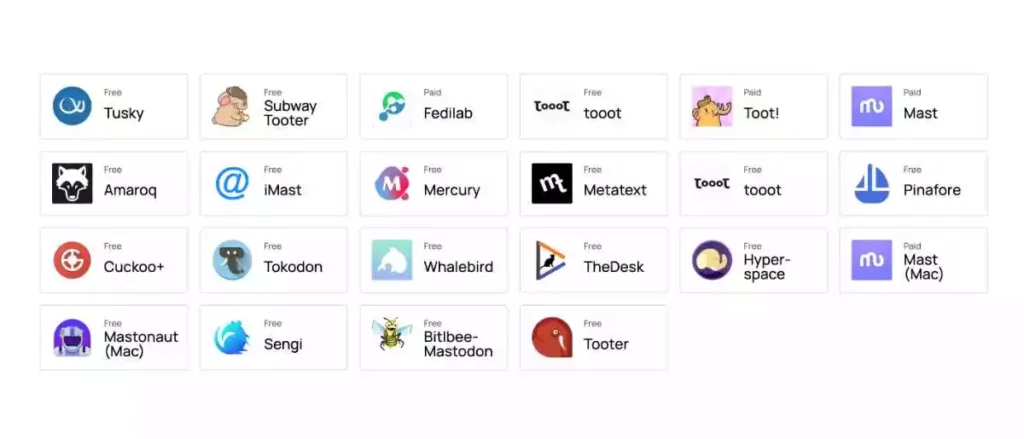
Choosing a provider means putting a lot of trust in their hands. Don’t worry – you can switch servers later and take your followers with you. Before deciding, read about the communities you prefer and scroll through some posts to get a general feel about them.
Create a profile
The next thing to do is fill out your profile and get verified. It’s a new network, so it comes down to personal preferences, whether you want to use your real name or not. We have a business account created with a ‘Swanky Fella’ name, and I’m using my real name for now on my personal account. Write a little about yourself in the bio, and add a header image (banner) and an avatar so people can identify you. Verification works differently than you’re used to. No worries, it’s easy and you’ll get all the necessary instructions.
Now that you have a Mastodon account, it’s time to explore and post through it. The Fediverse looks a lot like Twitter, but that’s it. It just looks like it. What you’re seeing on your feed are all the posts from the people you follow in reverse chronological order. You can reply to any of these posts, “like,” or “boost” a post that will help it gain exposure. There’s also an option to “bookmark” a post and save it for later.
Explore the network
There is no search option for the site – you can only search using hashtags. That is intentional and all about consent – others will only find your content if and where you want it. Yet, there are a couple of sections you can browse through to find content. The Explore section is filled with currently popular posts and hashtags, the Local section has all the posts on the server you’re currently using, and a Federated section shows every single post in the entire Fediverse.
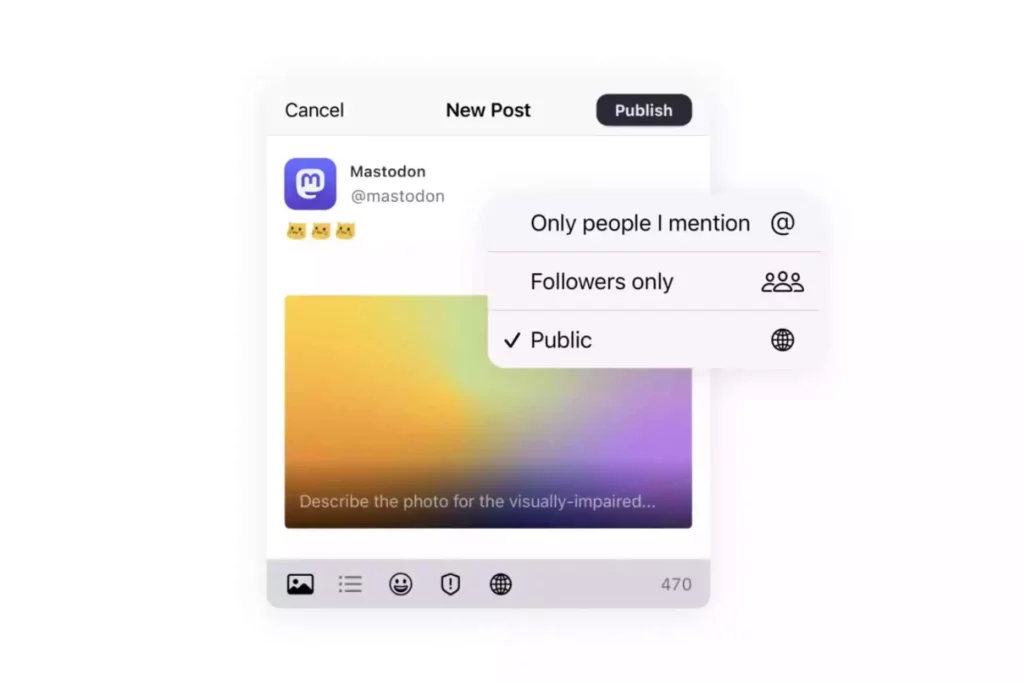
Posting works similarly to other social networks. You can type, attach images and videos, and even add a poll. The big difference is the content warning system. It works like NSFW on Reddit, but is more advanced. If you’re sharing something others might not like, you can put the post behind a custom warning. Whether it’s a nude, or a category that you’re not usually writing about, you can hide it from your readers. If they want, they can always click, but it will not intrude on their feeds with content they don’t follow (usually). It’s revolutionizing social media at its core, making it user-friendlier and a friendlier platform for all of us.
The conclusion
The Fediverse is something new(ly popular) and different. It combines small, independent communities with the ability to connect and keep up with various people. The Mastodon platform is for conversation and connection, not engagement. Quality conversation can boost brain function and decrease anxiety and stress. I have to mention again that there is no algorithm, which means there are no recommendations, ‘people you should follow’ or similar. This is no startup – it’s a community. The internet is taxing enough as it is, so when we find a peaceful place where people are still friendly to each other, we tend to grab onto it. If you’re looking for a valid Twitter alternative, this is it. I predict great success for the Fediverse. See you on the other side.